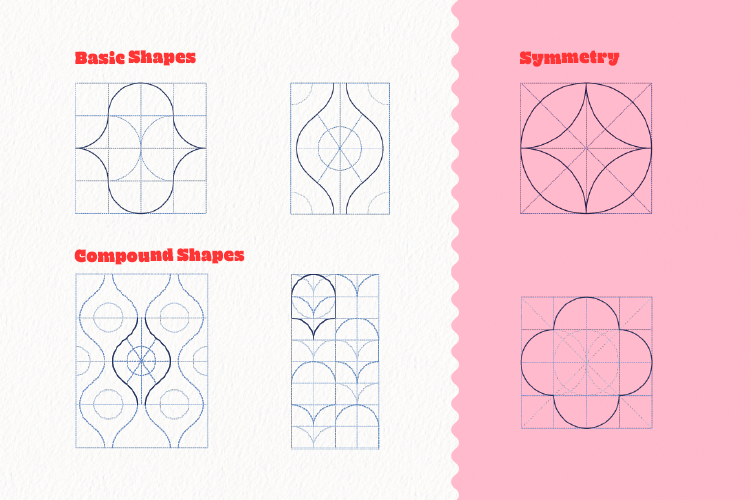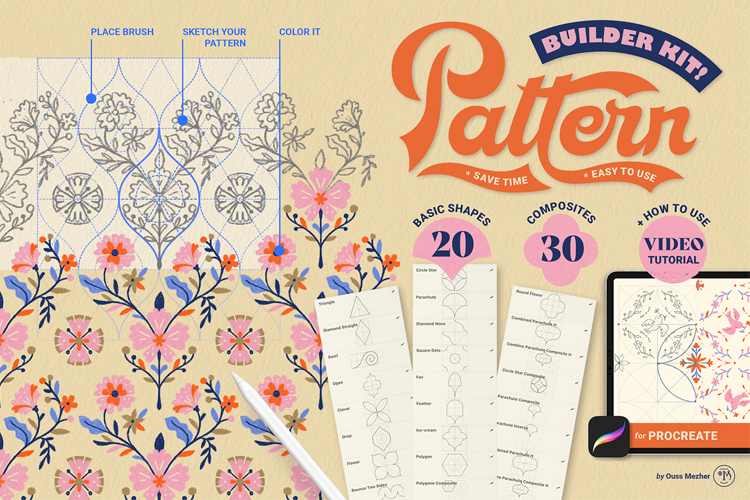The Workshop is NOW Available
This hour and half workshop is to facilitate the comprehension of the « Pattern Builder Kit » brushes in Adobe Photoshop and Illustrator
In this workshop, I will be explaining where I came up with the idea of this kit and the purpose of the “Pattern Builder Kit” guides.
What will be covered in the workshop:
How the « Pattern Builder Kit » brushes came to be.
Toss to half drop style
Demonstration for 2 Basic Shapes
Demonstration for 1 Composite Shape
Demonstration for a Symmetry shape
Tips & tricks to make your pattern more complex
Level: You’ll need a basic knowledge in Adobe Photoshop and Illustrator
What you’ll need: Adobe Photoshop and Illustrator no late the 2022
Where: This online workshop will run on Zoom on Friday 17th November 2023 at 6:00pm Montreal time. It will last 1 hour and half. The workshop will be recorded so you will be able to access it later on too. You will receive a private link two days after the live workshop has happened.