 Image 1 of 8
Image 1 of 8

 Image 2 of 8
Image 2 of 8

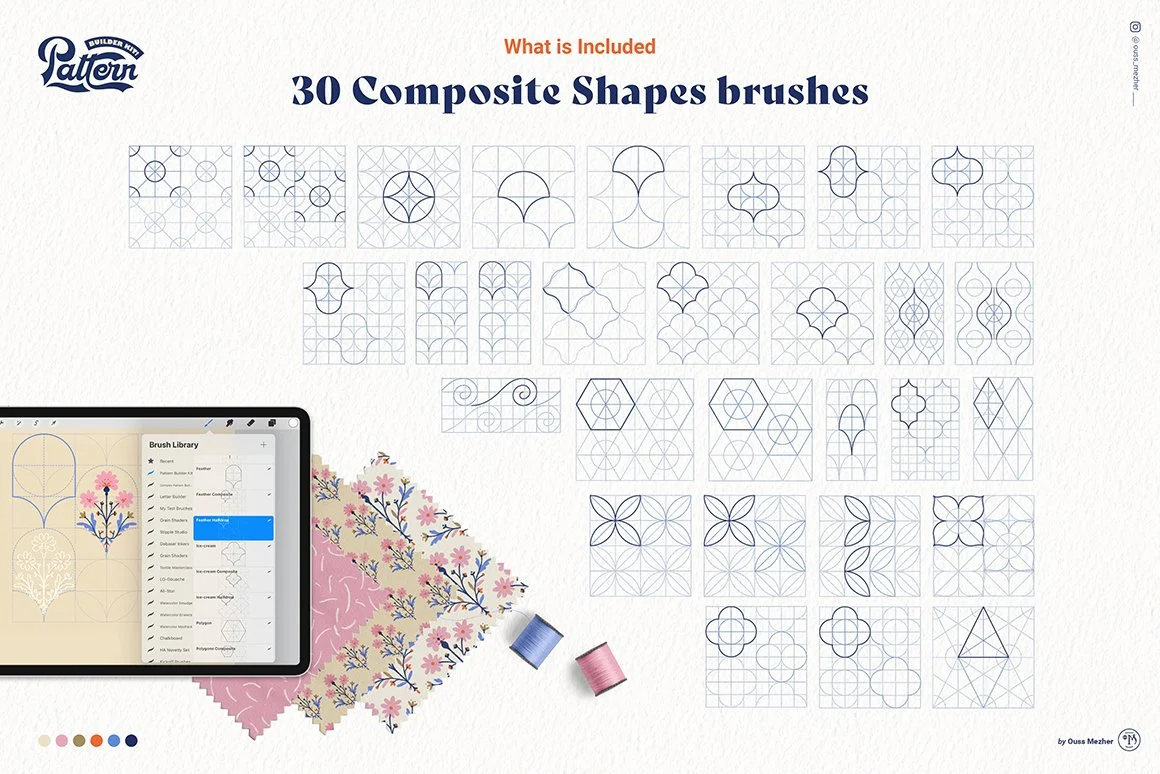 Image 3 of 8
Image 3 of 8
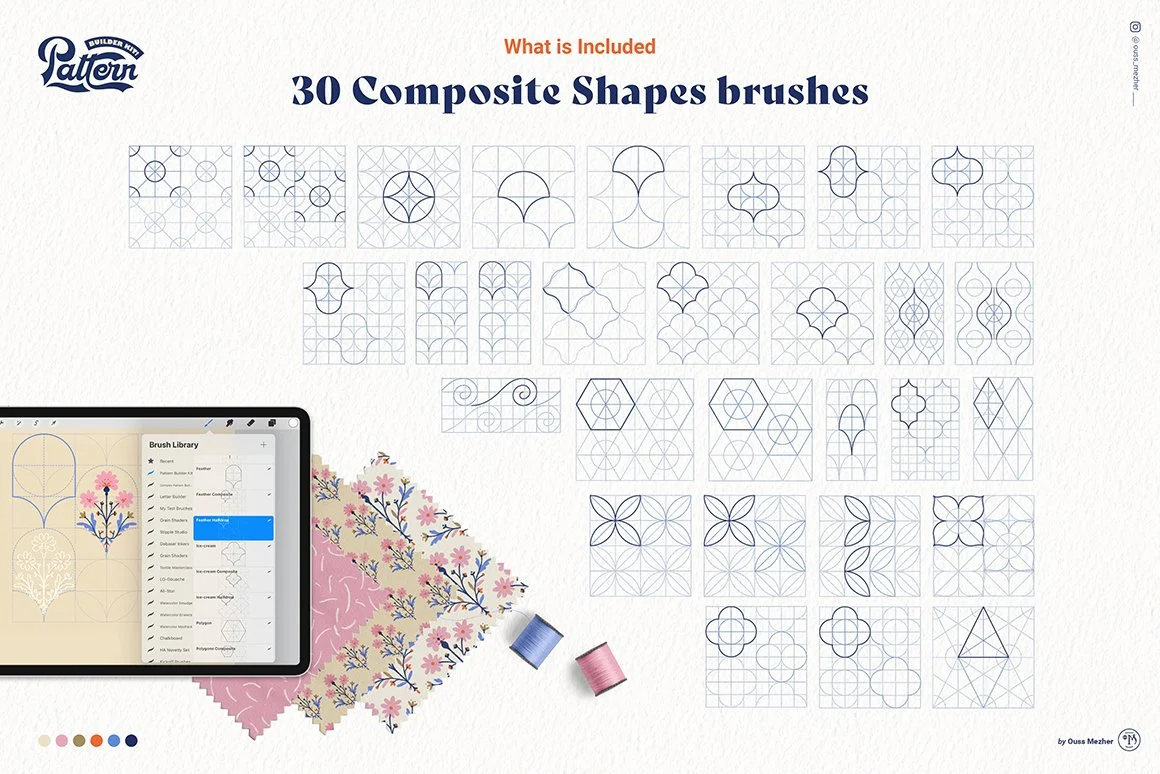
 Image 4 of 8
Image 4 of 8

 Image 5 of 8
Image 5 of 8

 Image 6 of 8
Image 6 of 8

 Image 7 of 8
Image 7 of 8

 Image 8 of 8
Image 8 of 8



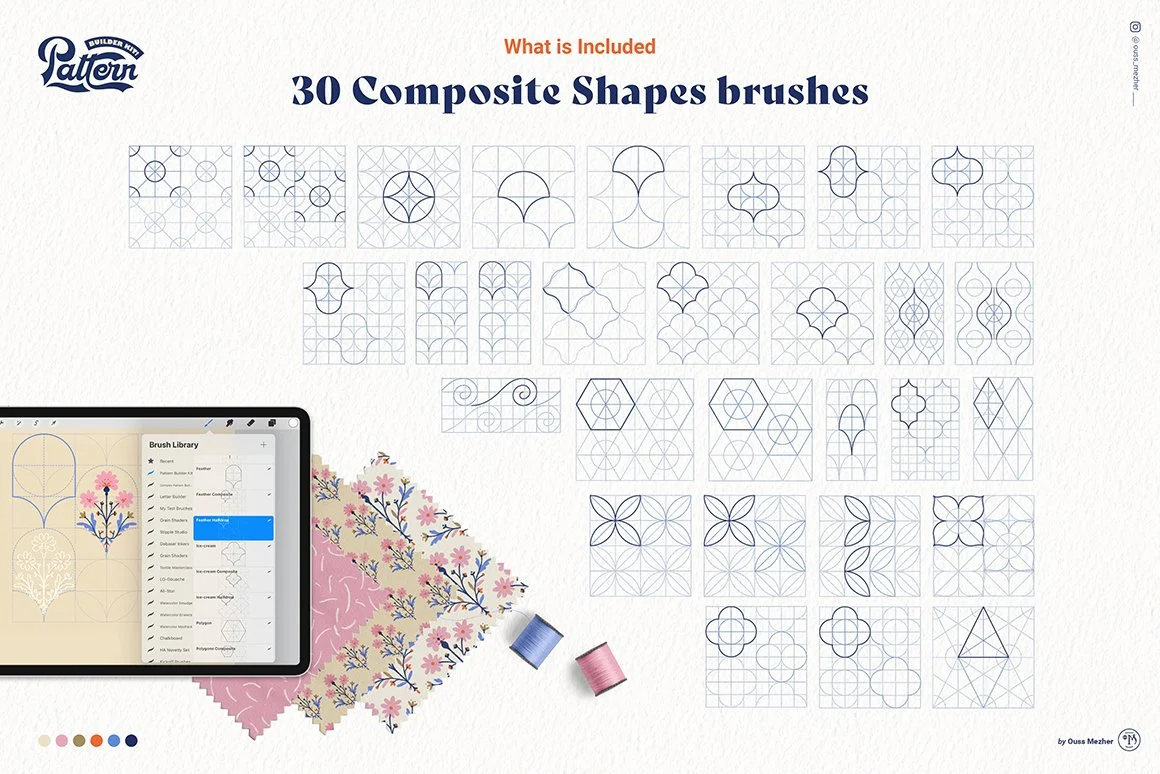





Pattern Builder Kit- Personal Use
The process of creating patterns has become easier and faster with the “Pattern Builder Kit”, this kit acts mainly as a guide to help make the creation process of pattern designers as easy as possible and remove the time wasted in building layouts.
The process of creating patterns has become easier and faster with the “Pattern Builder Kit”, this kit acts mainly as a guide to help make the creation process of pattern designers as easy as possible and remove the time wasted in building layouts.
The process of creating patterns has become easier and faster with the “Pattern Builder Kit”, this kit acts mainly as a guide to help make the creation process of pattern designers as easy as possible and remove the time wasted in building layouts.
This kit was mainly inspired by Stefan Kunz and Ian Barnard “Grid Builder” where they help lettering artists with their layout while giving them the tools to create unique work.
The “Pattern Builder kit” contains 25 basic shapes from the most popular “Diamond shape” to more traditional shapes and another 30 composite from these shapes to create a repeat and a half drop layouts. All these brushes act as a detailed guide to help create unique patterns.
The basic shapes brushes can be used to create a mixture of repeat patterns, coordinates, geometric and more while the composite brushes help create half drop and more complex patterns, all of them can go beyond the option of symmetrical designs.
This Kit also helps drown the fear of the blank page, so no more hassle and procrastination!
**The .zip file contain:**
FOR PROCREATE , ADOBE ILLUSTRATOR AND PHOTOSHOP
* 20 Basic shapes brushes
* 30 Composite brushes from these basic shapes to a repeat and half drop layout
A video tutorial on how to upload and use the Pattern Builder Kit for Procreate.
A video on how to use each group of brushes (see TextEdit file for link)
A PDF on different ways to install the brushes for Procreate, how to install either symbols or brushes in Adobe Illustrator and how to add the brushes in Adobe Photoshop.
A PDF containing CANVAS SIZE for each Brush and how to Troubleshoot to create a seamless repeat pattern.
The Brushes can be resized, stretched and recoloured to fit your needs, you can even create a printed version if you prefer a more traditional way.
Go beyond the basic scattering of elements to create patterns.
If you have any questions or problems using these resources, please drop me a line: hello[@]oussmezher.com
